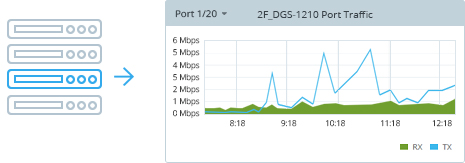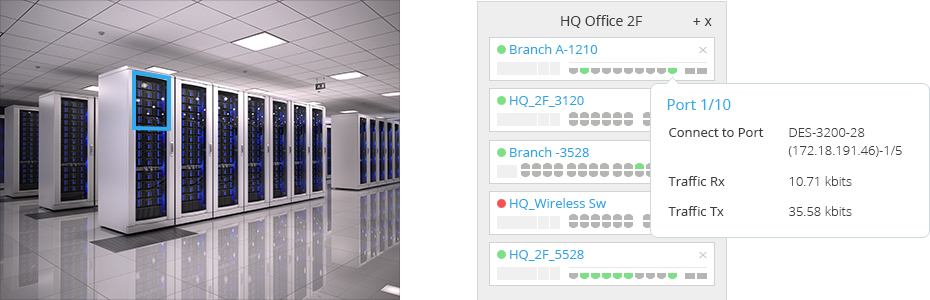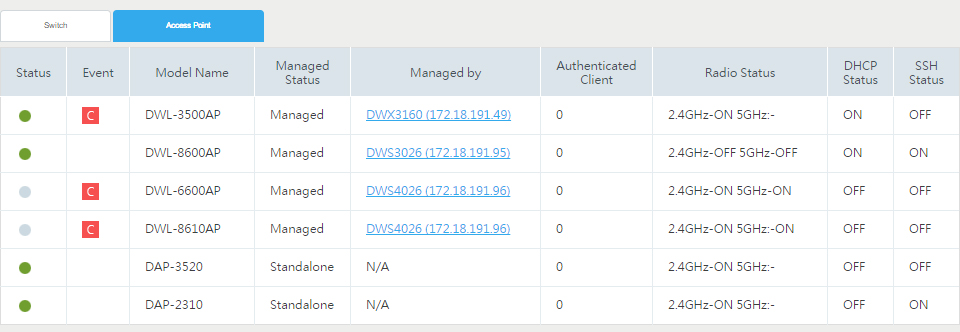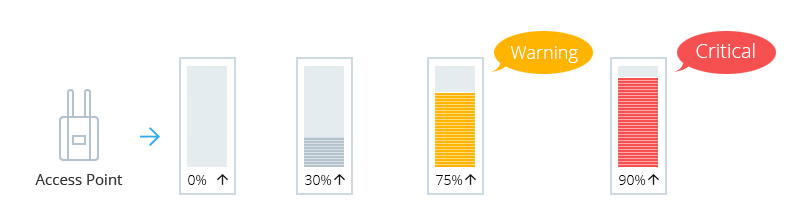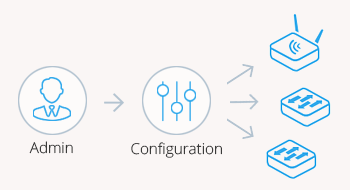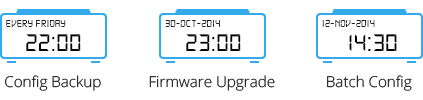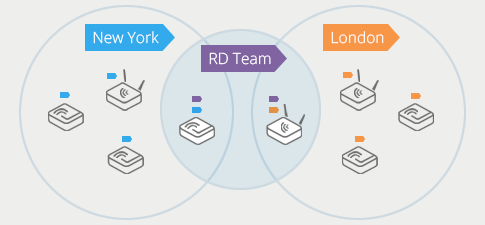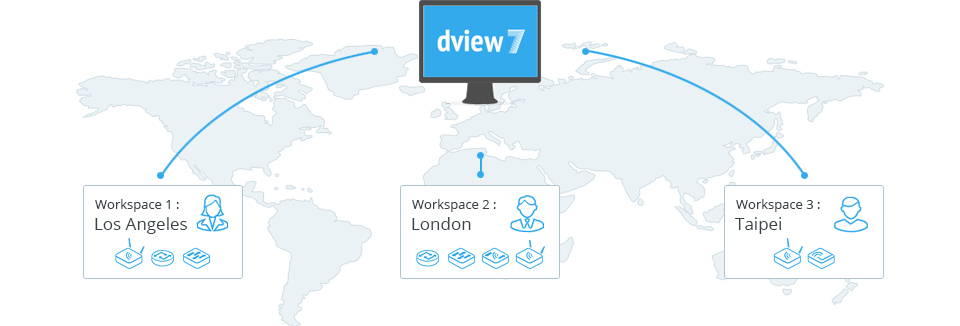Product Description


D-View 7 Network Management System
Email to a friendDescription
Access D-View 7 from the Web
D-View 7 is a web-based network management system designed to effectively manage device monitoring, configurations and troubleshooting. The web-based design of D-View 7 allows users to manage a network without the need of installing client software. Users can access D-View 7 with browser anytime and from anywhere as long as they are connected with the Internet.
Pre-defined Dashboard to Visualize Device Status
The pre-defined dashboard provides a quick glance at all thedevices you managed with various types of diagrams, highlighting the most important information that you would like to track on your devices.
Customized Dashboard to Monitor Particular Devices
D-View 7 also offers users the flexibility to customize the dashboard to monitor your devices of interest. If you are concerned about a certain device’s performance or its connectivity status, simply create a customized dashboard to monitor it.
Topology to Visualize Device Relationships
The default topology allows users to visualize the relationship and connectivity of all managed devices based on specified IP ranges. You can also select devices from different IP ranges and to draw a virtual link between devices, enabling you to monitor their relationships, regardless of their actual connectivity.
Rack View to Group the Device Panels as Needed
Rack View empowers users to simulate physical placement of switches in a rack and monitor the connectivity status of each port from the panels.
Device Specific Info by Product Types
A summary of all devices being managed can be located in the device view screen, where different types of devices are listed separately, and relevant information relating to the specific type of device will be shown. Furthermore, you can customize areas of interest into table columns.
Device Alert Notification
Users can set up alert notification rules on devices for your early identification of potential threats. Three types of event can be generated: Info, Warning or Critical. You can also customize alert rules by creating thresholds on the devices.
Configure Your Devices in Batch
Rather than configuring devices one by one, D-View 7 allows users to configure devices in batch with pre-defined templates or your own CLI scripts.
Tips Flexible Script with Command Variables
Use %Variable% to set up different values of same parameter to different devices. For example, you can apply one script with SSID variable to set up SSID of multiple access points with different SSID names.
Schedule Tasks to Simplify Administration Jobs
Any action users made in Batch Configuration, Firmware Upgrade or Configuration Management will be identified as a task in D-View 7. Tasks can be performed on particular time or recursively and all tasks will be logged. Thus, administrators will have a comprehensive view on all current and historical tasks.
Label Devices to Better Manage Your Inventory
All managed devices will be displayed in an inventory list where you can have a quick glimpse of all devices with updated status. You can label and organize devices based on management purposes such as locations or departments.
Virtualize D-View System with Multiple Workspaces
D-View defines workspace as an independent D-View environment with a scope of devices, its own dashboards, topologies, rack view and alert event rules. Administrators can divide a network into multiple workspaces based on different management scopes and hierarchy. Users in a particular workspace can create their own independent environments, making this an extremely useful tool for any organization with a large IT team to manage network by geography, functional responsibility or organization hierarchy.
Features
Simplify Management Tasks
• Supports SNMP v1, v2c, and v3
• Supports device auto-discovery
• Supports scheduled and periodic task management
• Supports event notification and event escalation
• Supports SNMP trap and syslog collection
• Supports Batch Configuration and is capable of configuring multiple devices at a time
Flexible Architecture
• Designed with a server and probe architecture
• Supports management of devices behind a firewall, NAT, or in remote sites without a VPN
Visualization
• Easy to understand and configure dashboard
• Customizable chart system for displaying data
• Supports auto-generates network topology
• Supports real-time device status on topology
• Supports real-time device rack and panel simulation
3rd Party Device Support
• Supports Smart and Managed Switches, Unified Switches, Unified Access Points, Wireless Controller, Wireless Access Point, etc.
• Identifies third party devices based on SOID and manages them using CLI scripts
D-View 7 Network Management System
The D-View 7 Network Management System is a comprehensive standards-based management tool designed to centrally manage critical network characteristics such as availability, reliability, resilience, and security in a consistent way. Flexible and versatile, D-View 7 uses cutting edge web technology to provide a comprehensive software toolbox that can be accessed without the need to install software onto the client.
Flexible Architecture
D-View 7 is organized into a server-probe architecture, which simplifies data collection across complex networks. Monitoring and configuring multiple devices at remote locations, across the Internet, or behind a NAT is no longer an issue with the D-View 7. Remotely deployed probes will automatically tunnel home, allowing for the management of devices that cannot be directly accessed using standard SNMP. When a device is selected for management, D-View 7 probes will relay the command to the devices and then report back its data to the server.
Simplify Network Management
D-View 7 supports various predefined configuration templates which can help users manage multiple devices easily. For complex configuration, D-View 7 also has the ability to deploy CLI scripts across multiple devices simultaneously. This allows D-View 7 to support a wide range of configuration features and virtually any device as long as it supports CLI settings. With a highly customizable scheduling system, D-View 7 can allow users to assign tasks to be issued during off peak hours or any other planned maintenance time frame. Users can have the peace of mind knowing that routine maintenance task and configurations will be automatically managed and monitored by the event notification system. D-View 7 also supports periodic tasks which can be run daily, weekly, monthly, etc.
Manage Third-party Devices
Network administrators can customize the SOID and related information of virtually any 3rd party device which lets D-View 7 identify many third party devices and manage them. D-View 7 can then check the health status of those devices, issue CLI commands, and do standard management and monitoring. Combined with the new D-View 7 graphical dashboard, network administrators can get near real-time feedback on the status of their network.
Enhanced Trap and Syslog Analysis
D-View 7 also functions as a trap and syslog server which can collect all of the trap or syslog data from multiple devices across a network. This gives network administrators a centralized place to collect important data, which can then be searched easily from within D-View 7. The advanced search system lets network administrators set keyword combinations, and generate alarms based on events that are reported in the trap or syslog feature. It can also let network administrators set key works, keyword combinations, and generate alarms based on a reported trap or syslog.
Returns and Exchanges
There are a few important things to keep in mind when returning a product you purchased.You can return unwanted items by post within 7 working days of receipt of your goods.
- You have 14 calendar days to return an item from the date you received it.
- Only items that have been purchased directly from Us.
- Please ensure that the item you are returning is repackaged with all elements.
Ship your item back to Us
Firstly Print and return this Returns Form to:
30 South Park Avenue, San Francisco, CA 94108, USA
Please remember to ensure that the item you are returning is repackaged with all elements.
For more information, view our full Returns and Exchanges information.
Related Products
D-View 7 Network Management System
D-View 7 Network Management System
Access D-View 7 from the Web D-View 7 is a web-based network management system designed to effectively manage device monitoring, configurations and troubleshooting. The web-based design of D-View 7 allows users to manage a network without the need of installing...
Access D-View 7 from the Web
D-View 7 is a web-based network management system designed to effectively manage device monitoring, configurations and troubleshooting. The web-based design of D-View 7 allows users to manage a network without the need of installing client software. Users can access D-View 7 with browser anytime and from anywhere as long as they are connected with the Internet.
Pre-defined Dashboard to Visualize Device Status
The pre-defined dashboard provides a quick glance at all thedevices you managed with various types of diagrams, highlighting the most important information that you would like to track on your devices.
Customized Dashboard to Monitor Particular Devices
D-View 7 also offers users the flexibility to customize the dashboard to monitor your devices of interest. If you are concerned about a certain device’s performance or its connectivity status, simply create a customized dashboard to monitor it.
Topology to Visualize Device Relationships
The default topology allows users to visualize the relationship and connectivity of all managed devices based on specified IP ranges. You can also select devices from different IP ranges and to draw a virtual link between devices, enabling you to monitor their relationships, regardless of their actual connectivity.
Rack View to Group the Device Panels as Needed
Rack View empowers users to simulate physical placement of switches in a rack and monitor the connectivity status of each port from the panels.
Device Specific Info by Product Types
A summary of all devices being managed can be located in the device view screen, where different types of devices are listed separately, and relevant information relating to the specific type of device will be shown. Furthermore, you can customize areas of interest into table columns.
Device Alert Notification
Users can set up alert notification rules on devices for your early identification of potential threats. Three types of event can be generated: Info, Warning or Critical. You can also customize alert rules by creating thresholds on the devices.
Configure Your Devices in Batch
Rather than configuring devices one by one, D-View 7 allows users to configure devices in batch with pre-defined templates or your own CLI scripts.
Tips Flexible Script with Command Variables
Use %Variable% to set up different values of same parameter to different devices. For example, you can apply one script with SSID variable to set up SSID of multiple access points with different SSID names.
Schedule Tasks to Simplify Administration Jobs
Any action users made in Batch Configuration, Firmware Upgrade or Configuration Management will be identified as a task in D-View 7. Tasks can be performed on particular time or recursively and all tasks will be logged. Thus, administrators will have a comprehensive view on all current and historical tasks.
Label Devices to Better Manage Your Inventory
All managed devices will be displayed in an inventory list where you can have a quick glimpse of all devices with updated status. You can label and organize devices based on management purposes such as locations or departments.
Virtualize D-View System with Multiple Workspaces
D-View defines workspace as an independent D-View environment with a scope of devices, its own dashboards, topologies, rack view and alert event rules. Administrators can divide a network into multiple workspaces based on different management scopes and hierarchy. Users in a particular workspace can create their own independent environments, making this an extremely useful tool for any organization with a large IT team to manage network by geography, functional responsibility or organization hierarchy.
Features
Simplify Management Tasks
• Supports SNMP v1, v2c, and v3
• Supports device auto-discovery
• Supports scheduled and periodic task management
• Supports event notification and event escalation
• Supports SNMP trap and syslog collection
• Supports Batch Configuration and is capable of configuring multiple devices at a time
Flexible Architecture
• Designed with a server and probe architecture
• Supports management of devices behind a firewall, NAT, or in remote sites without a VPN
Visualization
• Easy to understand and configure dashboard
• Customizable chart system for displaying data
• Supports auto-generates network topology
• Supports real-time device status on topology
• Supports real-time device rack and panel simulation
3rd Party Device Support
• Supports Smart and Managed Switches, Unified Switches, Unified Access Points, Wireless Controller, Wireless Access Point, etc.
• Identifies third party devices based on SOID and manages them using CLI scripts
D-View 7 Network Management System
The D-View 7 Network Management System is a comprehensive standards-based management tool designed to centrally manage critical network characteristics such as availability, reliability, resilience, and security in a consistent way. Flexible and versatile, D-View 7 uses cutting edge web technology to provide a comprehensive software toolbox that can be accessed without the need to install software onto the client.
Flexible Architecture
D-View 7 is organized into a server-probe architecture, which simplifies data collection across complex networks. Monitoring and configuring multiple devices at remote locations, across the Internet, or behind a NAT is no longer an issue with the D-View 7. Remotely deployed probes will automatically tunnel home, allowing for the management of devices that cannot be directly accessed using standard SNMP. When a device is selected for management, D-View 7 probes will relay the command to the devices and then report back its data to the server.
Simplify Network Management
D-View 7 supports various predefined configuration templates which can help users manage multiple devices easily. For complex configuration, D-View 7 also has the ability to deploy CLI scripts across multiple devices simultaneously. This allows D-View 7 to support a wide range of configuration features and virtually any device as long as it supports CLI settings. With a highly customizable scheduling system, D-View 7 can allow users to assign tasks to be issued during off peak hours or any other planned maintenance time frame. Users can have the peace of mind knowing that routine maintenance task and configurations will be automatically managed and monitored by the event notification system. D-View 7 also supports periodic tasks which can be run daily, weekly, monthly, etc.
Manage Third-party Devices
Network administrators can customize the SOID and related information of virtually any 3rd party device which lets D-View 7 identify many third party devices and manage them. D-View 7 can then check the health status of those devices, issue CLI commands, and do standard management and monitoring. Combined with the new D-View 7 graphical dashboard, network administrators can get near real-time feedback on the status of their network.
Enhanced Trap and Syslog Analysis
D-View 7 also functions as a trap and syslog server which can collect all of the trap or syslog data from multiple devices across a network. This gives network administrators a centralized place to collect important data, which can then be searched easily from within D-View 7. The advanced search system lets network administrators set keyword combinations, and generate alarms based on events that are reported in the trap or syslog feature. It can also let network administrators set key works, keyword combinations, and generate alarms based on a reported trap or syslog.